Changing the default admin password
GeoServer has a predefined admin user, which can be used to access GeoServer with full administration priviledges. The default password for the admin user must be changed to avoid unauthorized access to your GeoServer instance. To change the password of the admin user, follow these steps:
Go to the GeoServer administration web page at [your GeoServer root url]/web (for instance: https://instance.geocat.live/geoserver/web )
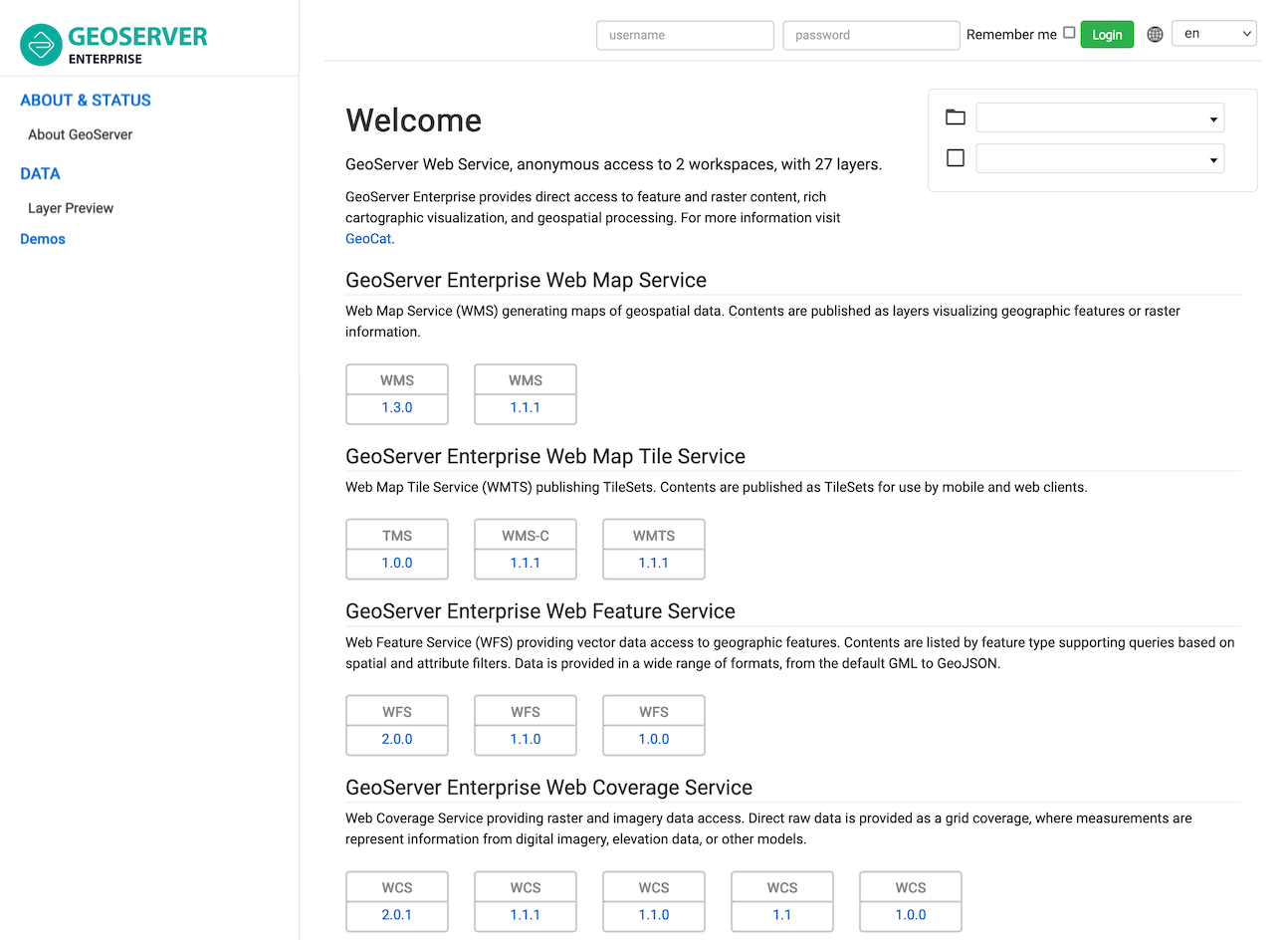
Login using the login fields in the upper part of the page.
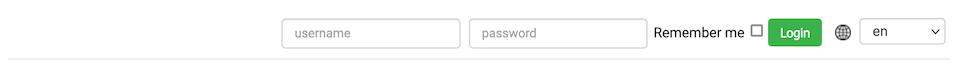
Use admin as username and geoserver as password.
Click on the Groups, users, roles menu link.
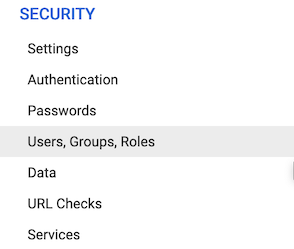
In the page that will appear, move to the Users/Groups section.
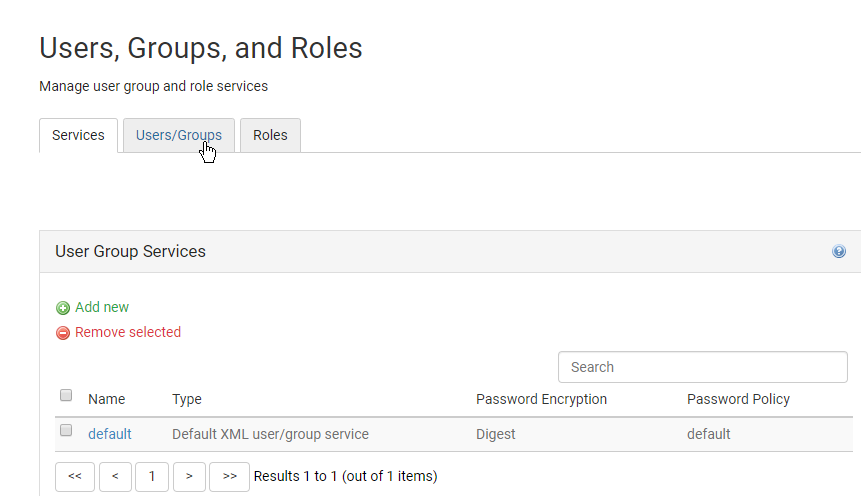
You will see the following content.
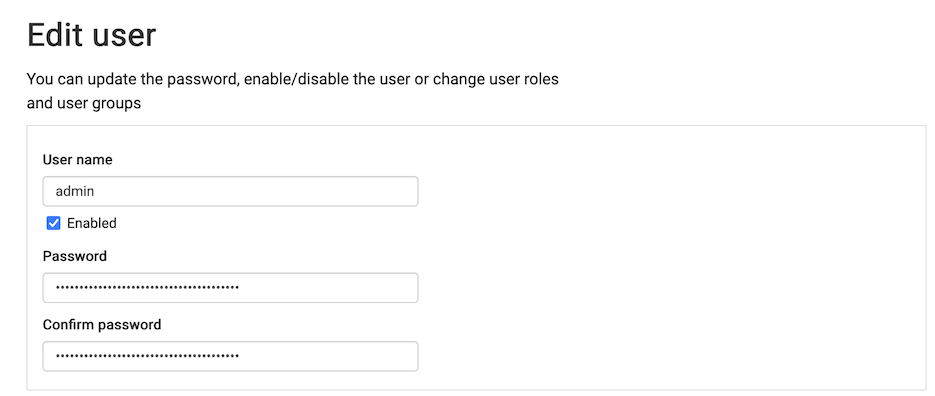
Click on the admin username to edit its properties. The following page will open.
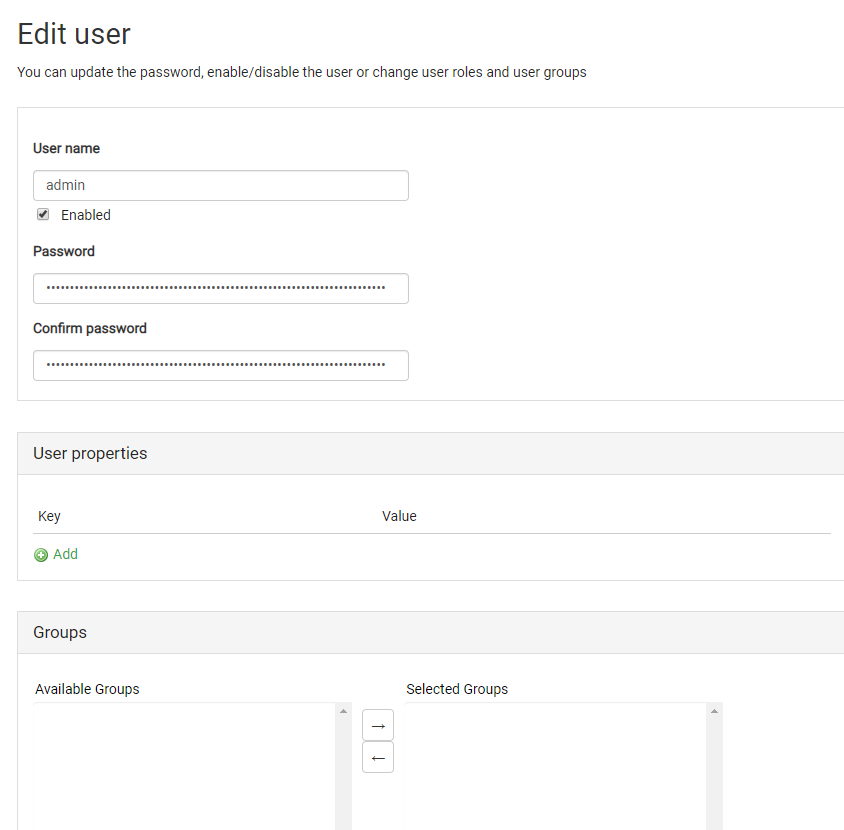
Type in the new password to use for the admin user.
Click on Save to save your changes.