Configure disk quota for tile storage
By default, Geoserver can use as much space as needed to store cached tiles. This can cause issues, and it’s recommended to set a limit to the amount of disk space that tiles can use.
Follow these steps to set a disk quota:
From the main page of the Geoserver web interface, click on the Disk Quota link.
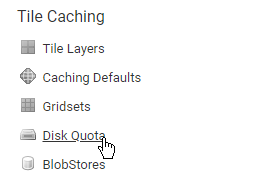
Check the Enable disk quota check box.
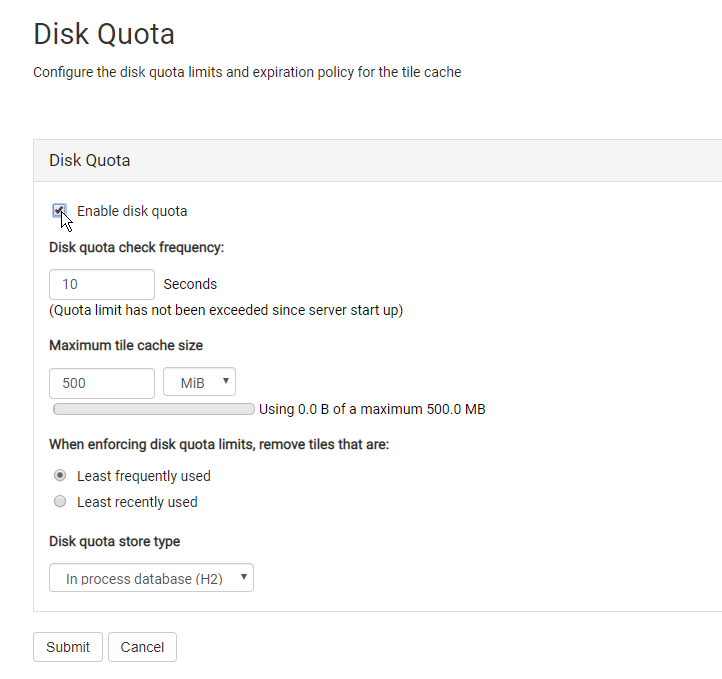
The default space allocated for cached tiles is 500 MiB. If you want to set a different size, enter it in the Maximum tile cache size box.
Click the Submit button to save your changes.