Master password setup
GeoServer uses a master password used to safely store security certificates. This password can optionally be used to login as the root user.
Recommendations:
When integrating with an external security system such as a LDAP it is recommended to enable root user login using the master password.
Reference:
Recover master password
The master password can be written out to the filesystem:
Navigate to page.
Click Master password forgotten link to open the Dump master password page.

Password page
Use the Dump master password page to define a file location to export the master password:
Filename:
/usr/local/geoserver-live/data/master.txt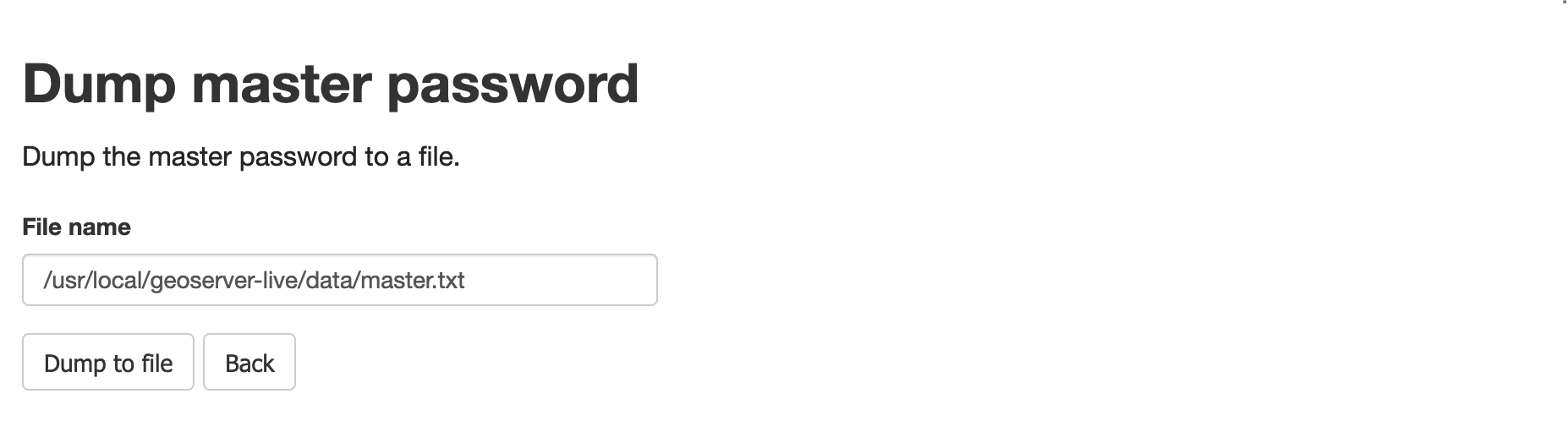
Location to export master password
Press Dump to file to write the file out.
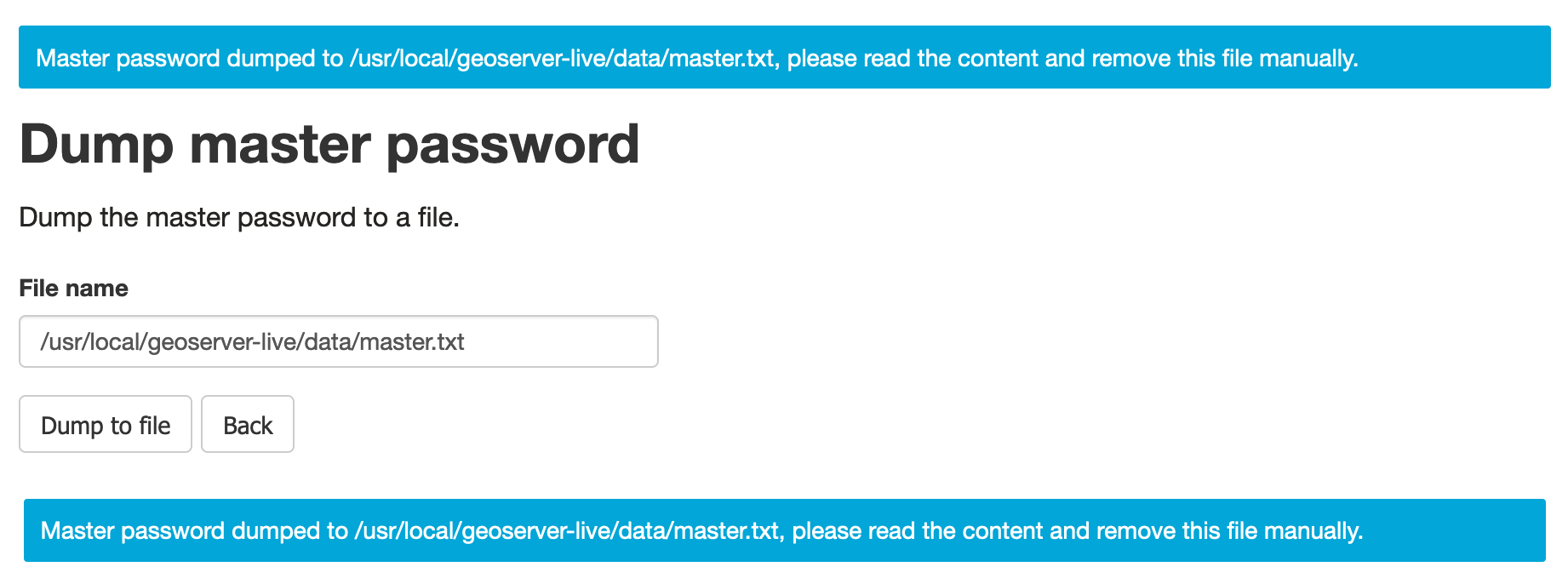
Master passport export
Use the to select the
master.txtcreated above:Use Edit to review the contents of the file and make a note of the master password.
Use Delete to remove this file when finished
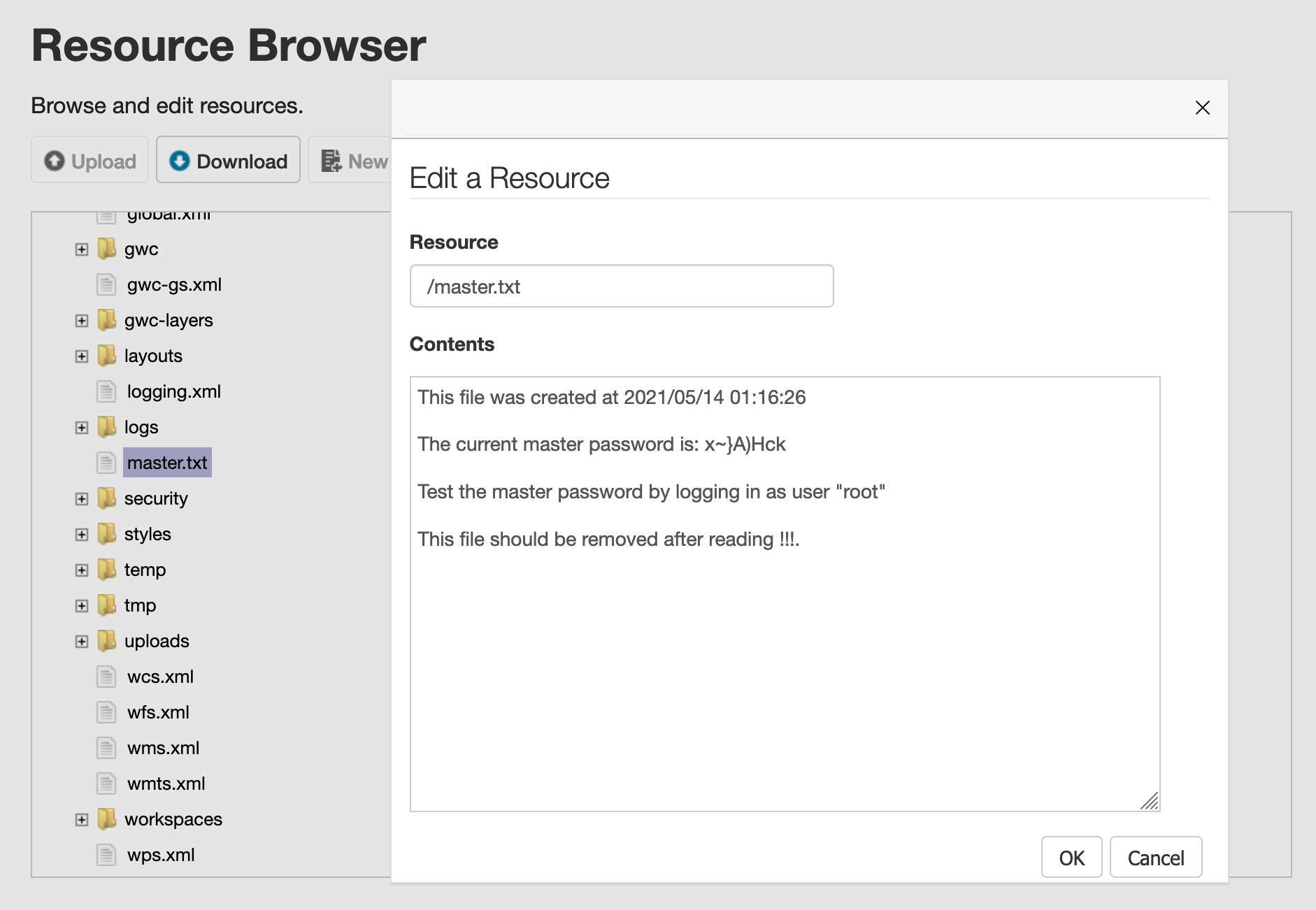
Review and delete exported file
Change master password
To change the master password, follow these steps:
Navigate to page.
Click the Change password link.

Password page
Change the master password using:
Current password
Current master password recorded from
master.pw.infoor recovered to an exported file.New Password
New password definition. Master password policy requires at least eight characters.
Confirmation
Retype your new password
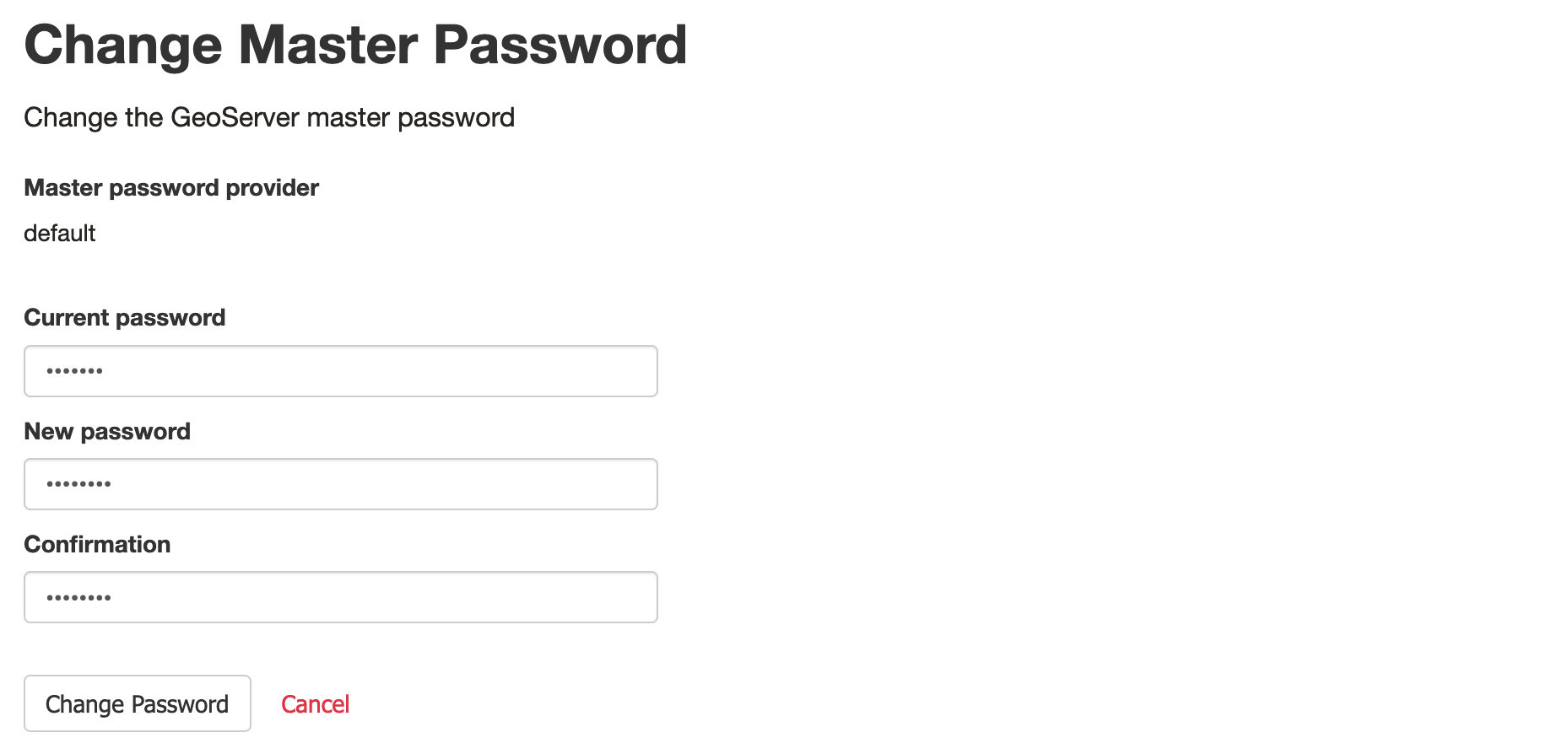
Change master password
Press Change Password to set the new master password.
Enable root user login
To enable root user login:
Navigate to page.
Locate the Master Password Providers table and select default from the list.
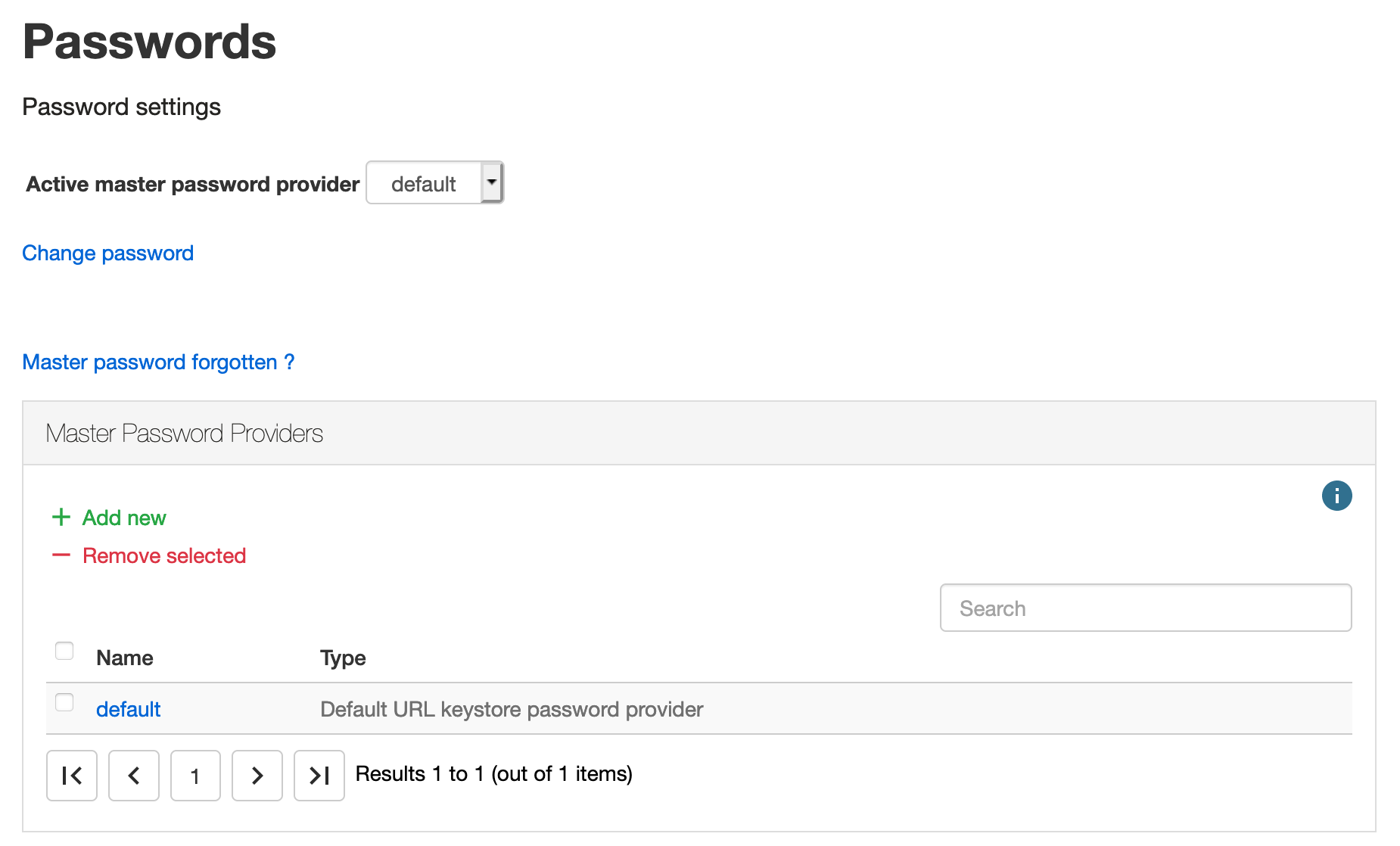
Master password providers
Update the settings:
Allow “root” user to login as Admin
Selected
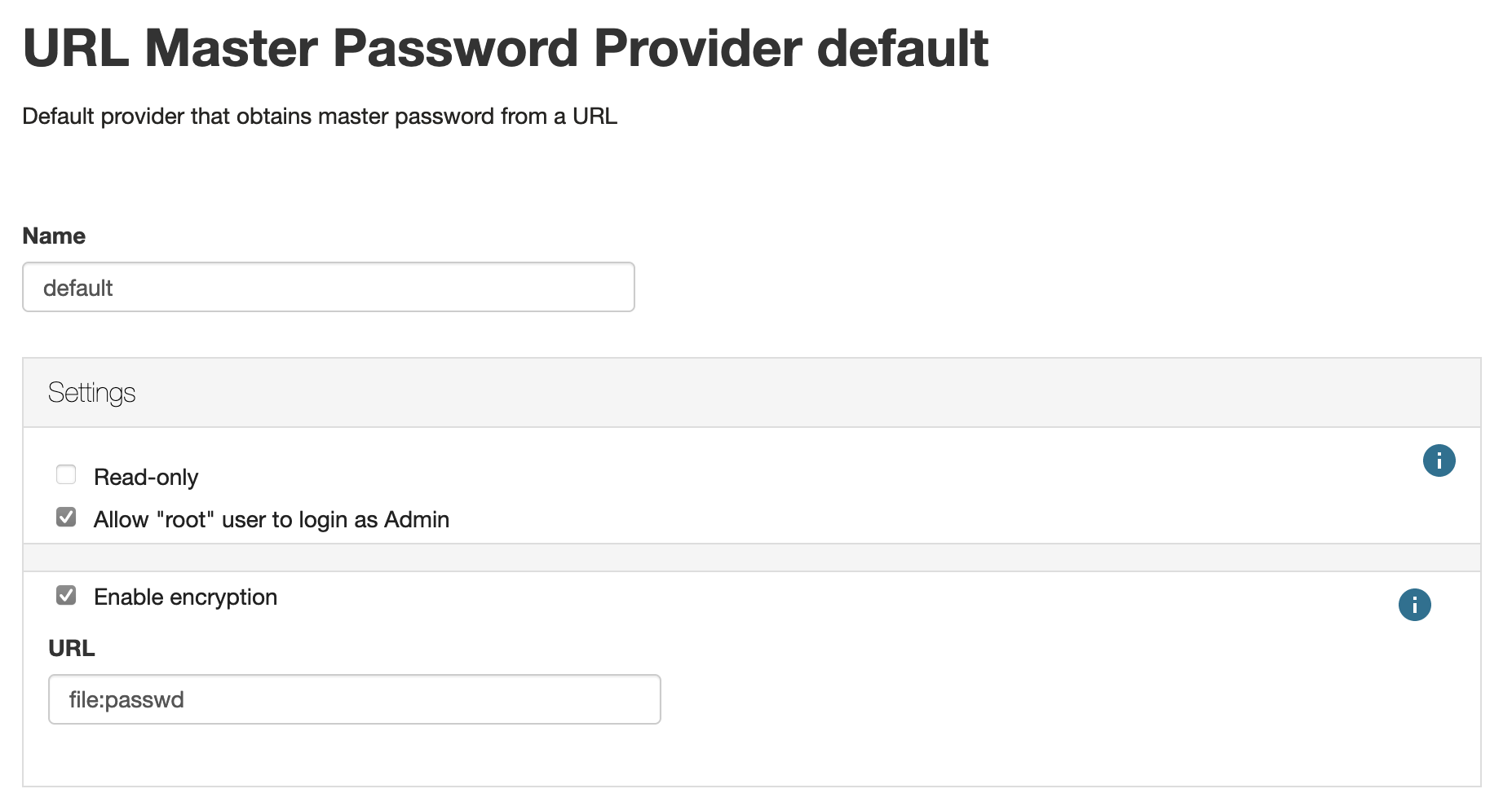
Master password settings
Press Save
Press Logout button at the top of the screen, and use your paster password to login as root.
User name
root
Password
Current master password recorded from
master.pw.infoor recovered to an exported file.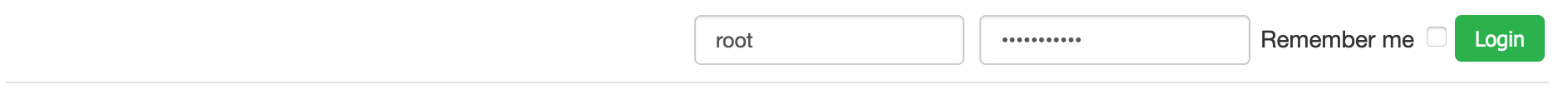
Login as root user