Default admin password warning
GeoServer has a predefined admin user, which can be used to access GeoServer with full administration priviledges.
Required:
The default password for the admin user must be changed to avoid unauthorized access to your GeoServer instance.
Reference:
To change the password of the admin user
Go to the GeoServer administration web page at [your GeoServer root url]/web (for instance: https://instance.geocat.live/geoserver/web )
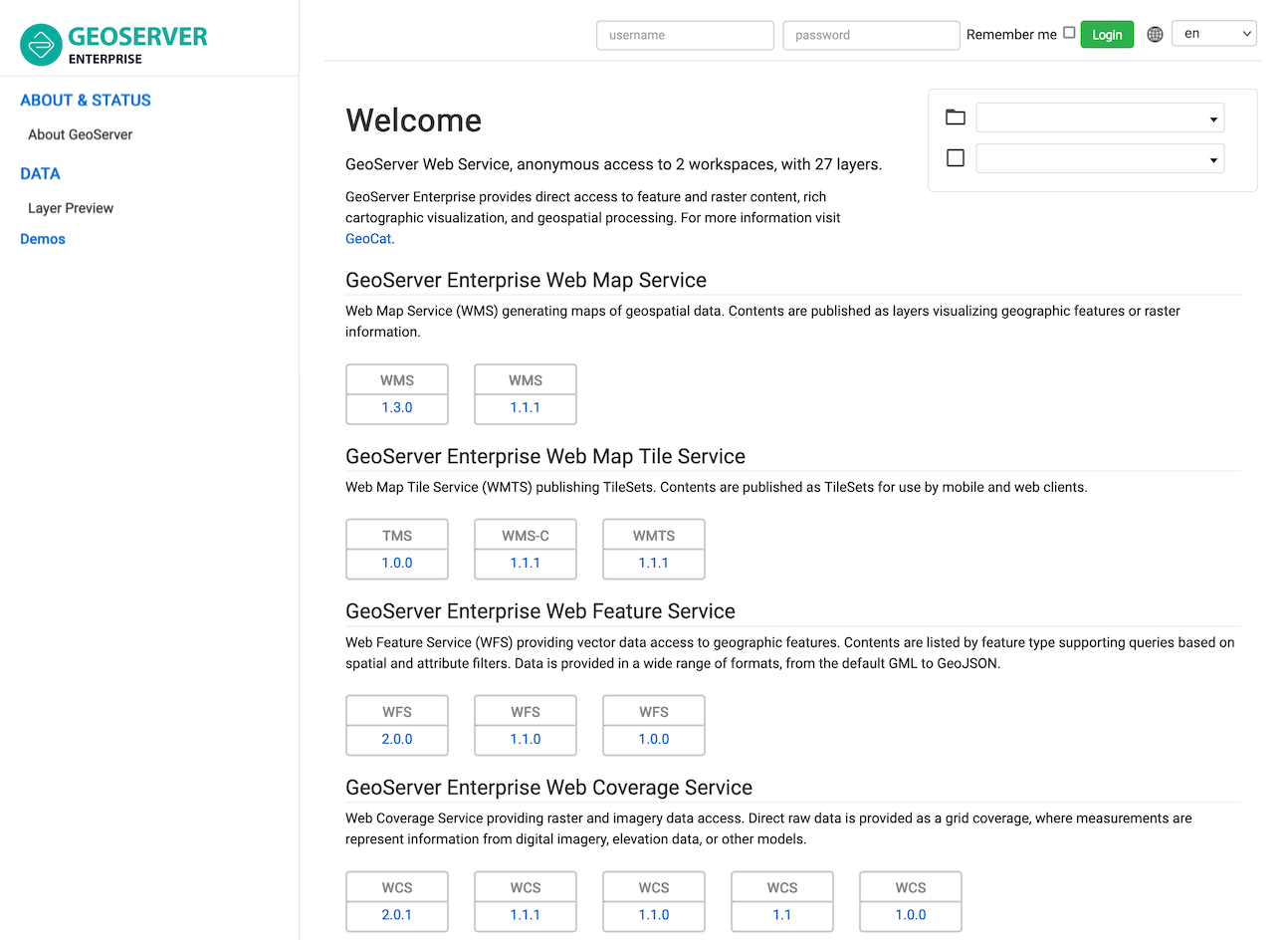
Login using the login fields in the upper part of the page.
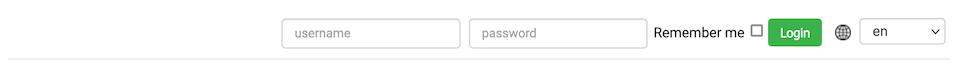
Use admin as username and geoserver as password.
Now that you are logged in as an Administrator, the welcome page will list configuration warnings to be addressed.
Locate the warning:
> The administrator password for this server has not been changed from the default. It is highly recommended that you change it now. > Change it
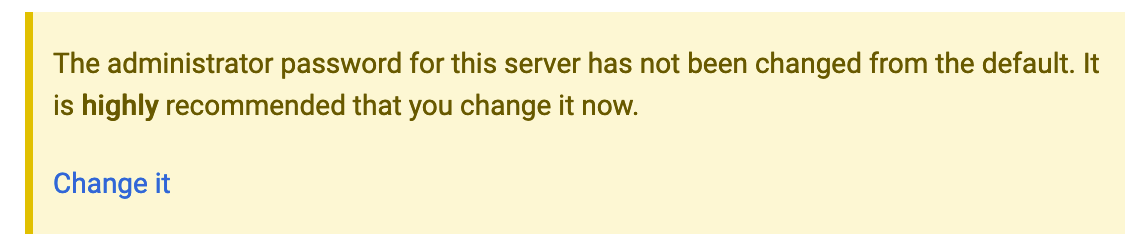
Default admin password warning
Click on the Change it to open the Edit user` page for the
adminuser: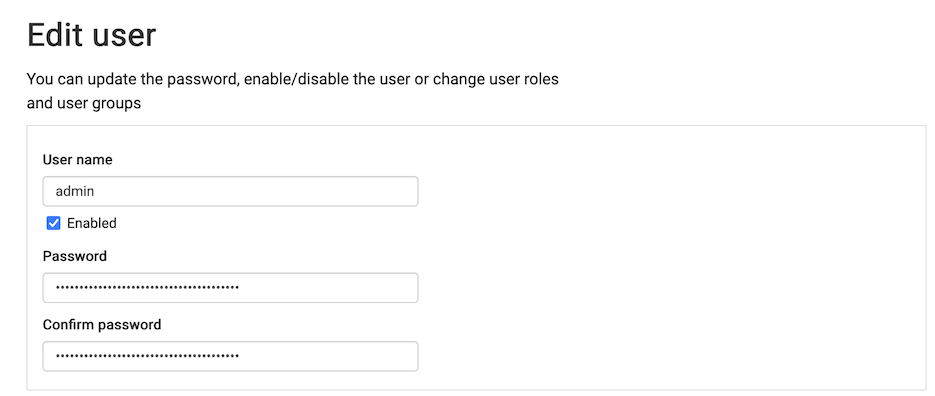
Type in the new password to use for the admin user.
Press Save to save your changes.